|
Less than 5 min. video showing a boolean intersect in a Torus-style ring. Commands used here are Torus, Rounded Rectangle, Extrude Planer Curve, Boolean Difference, Boolean Intersect, Fillet Edge.
0 Comments
Do you know about the Filter tool? Located in the Status Bar, on the lower part of the Rhino interface, this tool is a lifesaver for singling out different types of objects. This short video is a demo of the filter tool and was cut from the current class first session. I start classes with an introduction to the Rhino interface and build skills from there! Knowing how to navigate the interface is the foundation. Here is a fun tool originally shown to me by Ralph Schroeter who is the owner of a Facebook group, Rhino Grasshopper Definition and Info Exchange - Jewelry Related GH code . Ralph was kind enough to share the tutorial for this GH file on his page and I've found it extremely useful in having a visual way to size and scale millgrain to perfection! When you get on his page, tell 'em we sent ya! :) Here's that shank fix I promised in the last video! The result of a curve network signet-style ring has a bit of an issue with the shank. Here's how to fix it! In this 5 min video I demonstrate a simple and fast way to recess a part of a surface. This can be done on a closed polysurface or any open surface. Very handy trick! NOTE: My video capture software did not capture the pop-up dialog boxes in this video, refer to the picture above to see what the BlendSrf dialog box looks like. |
If you find any of these videos helpful, perhaps you'd like to buy me a coffee! If so, just click the the following link or scan the QR code.
And THANK YOU!!
Author“Gary Dawson is owner of Gary Dawson Designs, an online custom design operation that was once featured as a “Best of the Best” by Instore Magazine. Dawson has over 40 years experience in creating designs that capture the personalities and stories of his customers. He is a frequent contributor to MJSA Journal, a founding member of the Council of Custom Jewelers, and a designated “Mentor Jeweler”. He has delivered seminars and presentations at numerous events, including AGTA GemFair, Portland Jewelry Symposium, and the Santa Fe Symposium on Jewelry Manufacturing Technology.” ~Jewellery Business Magazine Archives
March 2024
Categories |

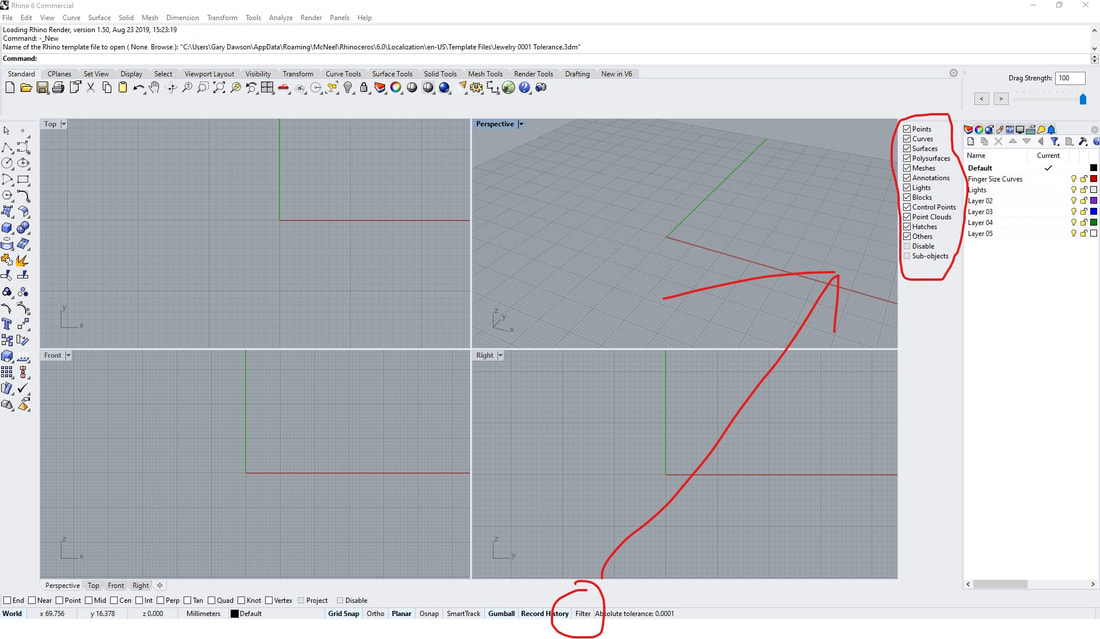
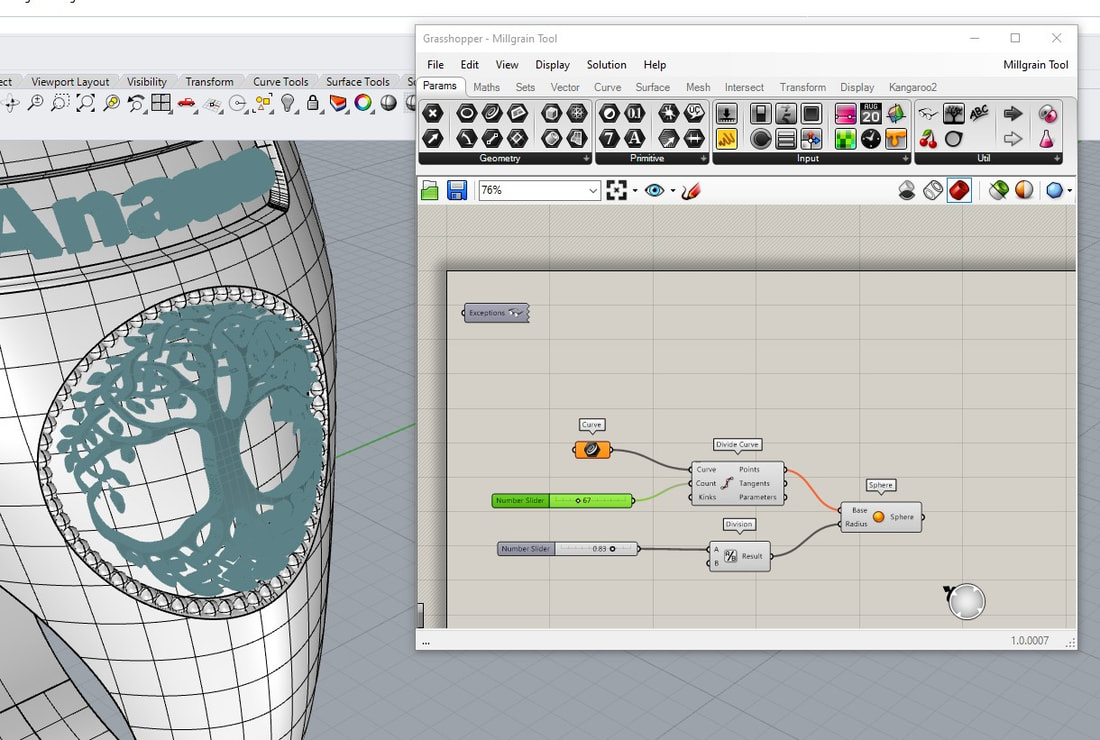
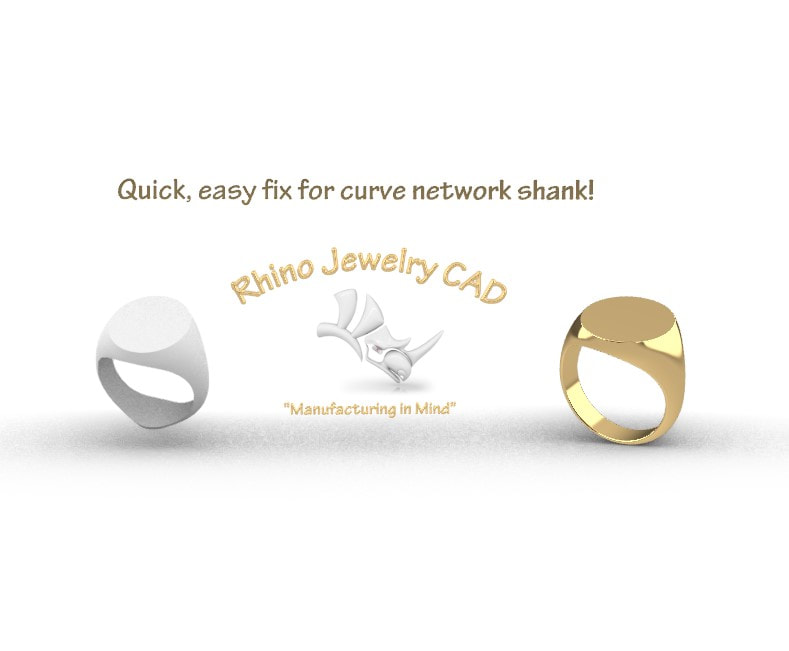
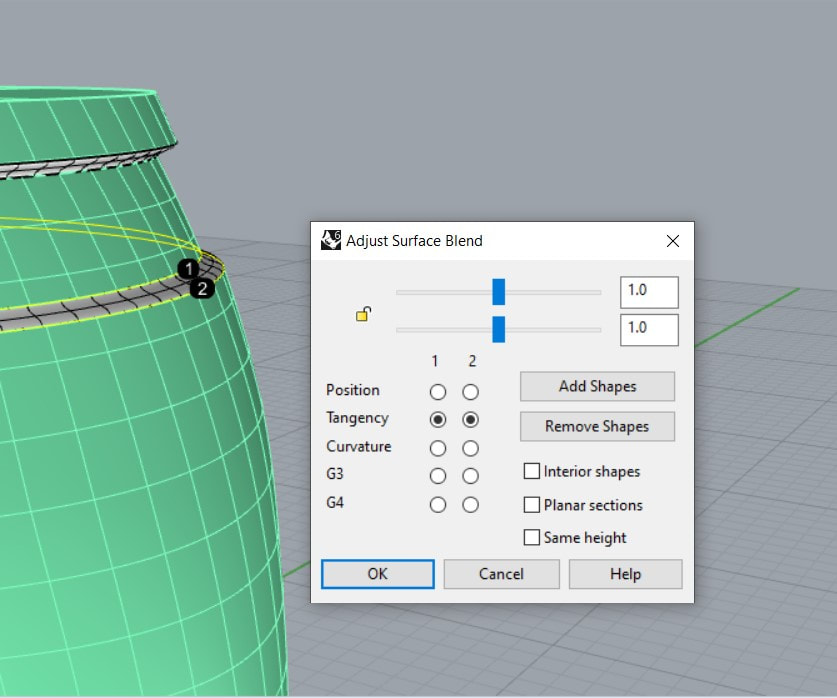

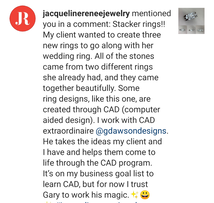
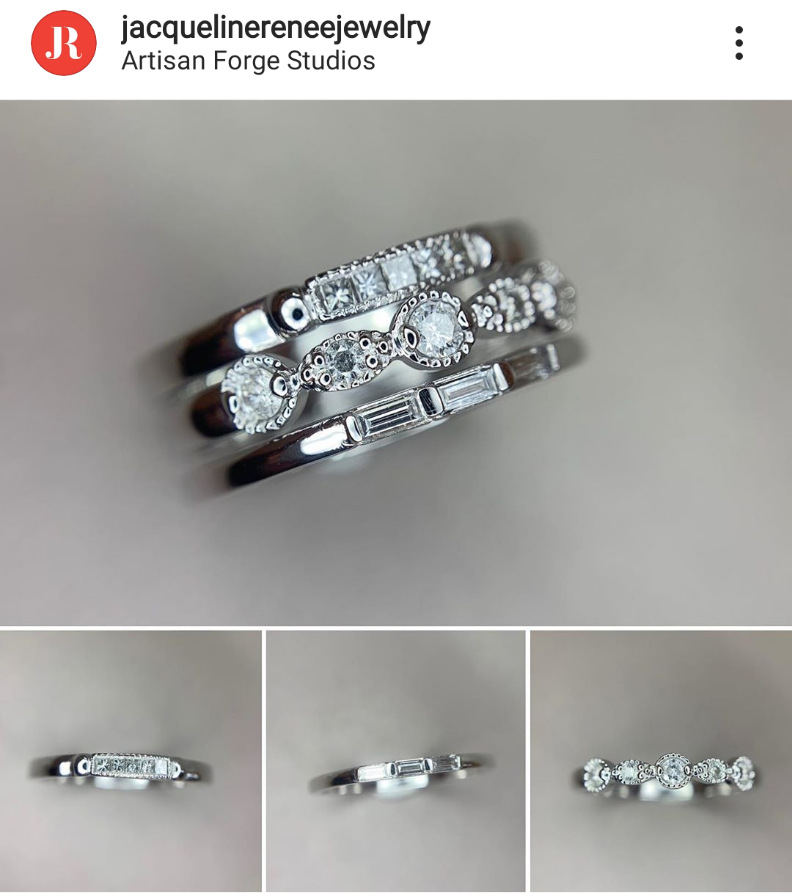
 RSS Feed
RSS Feed