Advanced Modeling in Rhino 6
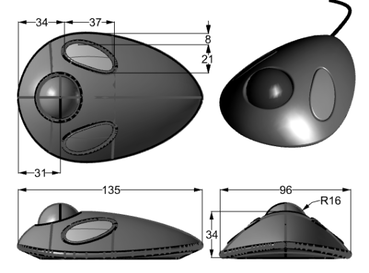
***NOTE***
Course in progress. Next course beginning Late January, 2020. Watch this site for updates!
We will be closely following McNeel's Level II guide in our training AND continue to provide examples specific to Jewelry Design!
This course…
…will typically consist of 7 sessions, approximately 3 hours in length with 1 session per week. This allows my students plenty of time to practice, review videos of the class and be prepared for new information in the following class.
The course schedule CAN be modified to adapt to varying institutional needs. (Contact me to discuss...examples include a 3-day intensive course and a 6, half-day course schedule.)
...is offered as Level II Training for the Rhinoceros3D CAD application, suitable for advanced users of Rhino 6. While this design environment can be used in all manner of design applications, my students are often particularly interested in its use in jewelry design and prototyping.
We will follow the Level II training manual as developed by McNeel with the exception that your instructor will provide jewelry-specific examples for us to use alongside of or replacing the exercises in the manual.
Advance your Rhino skills by attending this live, online training with Accredited Rhino Trainer Gary Dawson. Dawson has nearly 45 years of jewelry design and manufacturing and 10 + years of CAD design using Rhino. He is frequently published on various design and manufacturing topics within the jewelry industry including the prestigious Santa Fe Symposium on Jewelry Manufacturing Technology. He is designated as a “Mentor Jeweler” by MJSA and has presented at many other jewelry industry events including the AGTA Gem Fair in Tucson, AZ and the Portland Jewelry Symposium in Portland, OR.
In Rhino Jewelry Cads Level II NURBS modeling class, you will learn to take advantage of Rhino's advanced features and you will learn tips and tricks for making high-quality models faster and easier. Like our Level I training, the class will follow the McNeel’s training guide and additionally, your instructor will provide exercises and examples that specifically relate to jewelry modeling. The course explores advanced techniques in modeling to help participants better understand Rhino's modeling tools, advanced surfacing commands, curves and surface topology and how to apply these concepts in practical situations.
Corporate ~ Institutional
Optionally, the training can be presented in three full-day, six half-day sessions or adapted for a custom schedule. Contact us for programs to fit your corporate or institutional needs.
Video Review All sessions will be recorded posted for your study and review. If you cannot make a session, you will be able to catch up at your convenience.
Pace
In class, you will receive information at an accelerated pace. For best results, practice at a Rhino workstation between class sessions, (a minimum of 1 hr. per day is recommended) review video if necessary, and consult the Rhino Help system from the Help menu: Help Topics.
Software
The training guide was designed to be used with Rhinoceros 6 or later.
The training files have been updated to open with Rhinoceros 6 or later.
Target audience
This course is designed for individuals who will be using Rhino's advanced features or supporting Rhino for others that do. While geared to the jewelry designer/manufacturer, the principals of sound modeling given will apply to nearly any field of design from apparel to architecture.
Duration
Typically this course is presented over 7 weeks, with three hour sessions each week for 21+ hours of instruction. We feel this is optimal for the student to practice and retain new information and be fully ready to embrace new material each week. Additionally, your instructor may be available for personal attention during the week between classes.
Course objectives
In Level II training, you will learn how to:
- Customize toolbars and toolbar collections
- Create simple macros
- Use advanced object snaps
- Use distance and angle constraints with object snaps
- Construct and modify curves that will be used in surface building using control point editing methods
- Evaluate curves using the curvature graph
- Use a range of strategies to build surfaces
- Rebuild surfaces and curves
- Control surface curvature continuity
- Create, manipulate, save and restore custom construction planes
- Create surfaces and features using custom construction planes
- Group objects
- Visualize, evaluate, and analyze models utilizing shading features
- Place text around an object or on a surface
- Map planar curves to a surface
- Create 3‑D models from 2‑D drawings and scanned images
- Clean up imported files and export clean files
- Use rendering tools
Completion of Level 1 training or equivalent, plus 6 months (minimum) experience using Rhino. If you can model the trackball, you are well-prepared for this class. And if not, you will be able to do this after the first class!
Exercise Level II-1 Make a trackball mouse
- Begin a new model, save it as Trackball.3dm.
- Model a trackball mouse on your own.
The dimensions are in millimeters.
Use the dimensions as guides only.
Hardware Requirements
For Rhino…
- 8 GB memory (RAM) or more is recommended.
- 600 MB disk space.
- OpenGL 4.1 capable video card is recommended.
- No more than 63 CPU Cores.
- Multiple-button mouse with scroll wheel is recommended.
- The SpaceNavigator is supported.
- Apple hardware is supported with Bootcamp.
For Class
You will need some sort of audio to hear the instructor. A sound card with speakers or headphone is required and it is highly recommended to have a mic or headphone with mic for best audio. We will have open mic introductions and Q/A sessions.
Operating systems:
- Windows 10, 8.1, or 7 SP1
- Download and installation.
- License validation.
- Rhino account for:
- Technical support on the forum.
- Cloud Zoo licence management.
Since we can't test every possible hardware combination, you can get hardware recommendations from other users...
Not supported:
- Linux
- Windows 8
- Windows XP 64-bit
- Windows Vista, NT, 95, 98, ME, or 2000
- Windows 32-bit all versions
- Virtualization systems on OS X such as VMWare and Parallels
- OS X 10.10.4 (early versions of Yosemite) and any earlier versions
Level II Training Guide and exercise models found here.