|
An amazing feature new in Rhino 6 is called Snapshots. You can capture different views and easily animate the transitions between those views. This very short video is from Level I training. In it I demonstrate how to generate a continuous linear dimension for project annotation... During our last class a student came with a question... She had gotten "stuck" on an assignment in building a canoe, part of the Rhino Level I Training program with which we are currently involved in this class. Dupe edges, join, fillet, and loft. It just wasn't working for her. This is the moment we figured it out! Turns out the instructions had one small typo. One of the beauties of Rhino is that there are usually several ways of getting the same, or similar, results. And knowing in advance some of the concepts can really help to get through obstacles, whether those issues are created by confusing instruction, or user generated. You can go here to take my next class! Design with "Manufacturing in Mind!" |
If you find any of these videos helpful, perhaps you'd like to buy me a coffee! If so, just click the the following link or scan the QR code.
And THANK YOU!!
Author“Gary Dawson is owner of Gary Dawson Designs, an online custom design operation that was once featured as a “Best of the Best” by Instore Magazine. Dawson has over 40 years experience in creating designs that capture the personalities and stories of his customers. He is a frequent contributor to MJSA Journal, a founding member of the Council of Custom Jewelers, and a designated “Mentor Jeweler”. He has delivered seminars and presentations at numerous events, including AGTA GemFair, Portland Jewelry Symposium, and the Santa Fe Symposium on Jewelry Manufacturing Technology.” ~Jewellery Business Magazine Archives
March 2024
Categories |

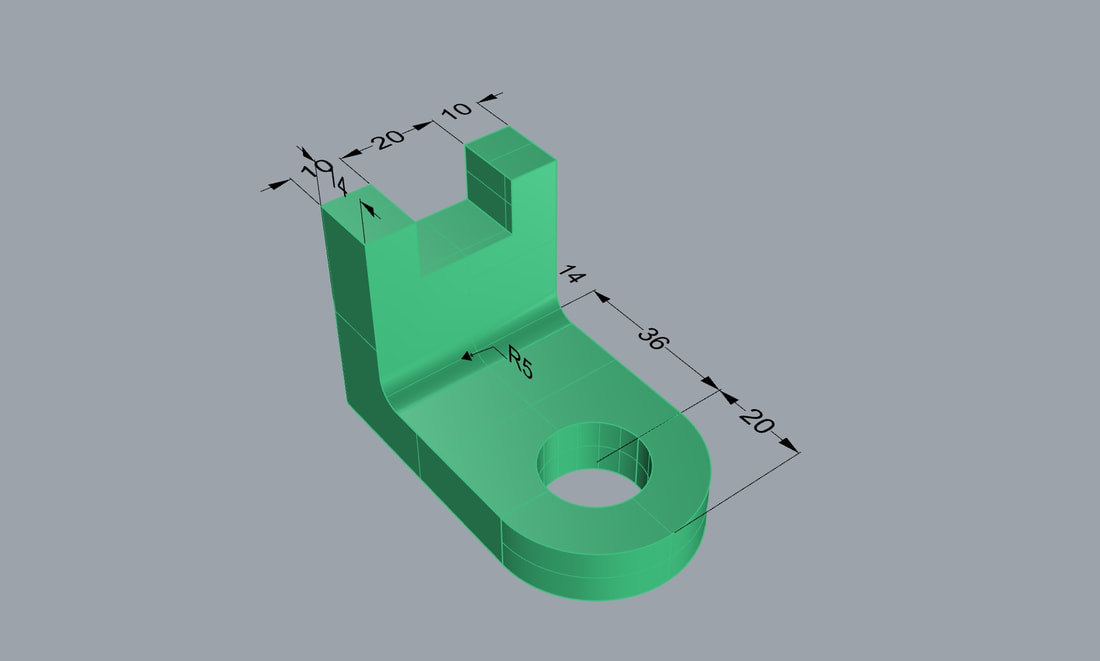

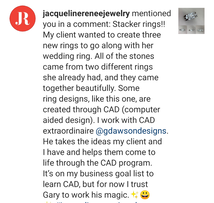
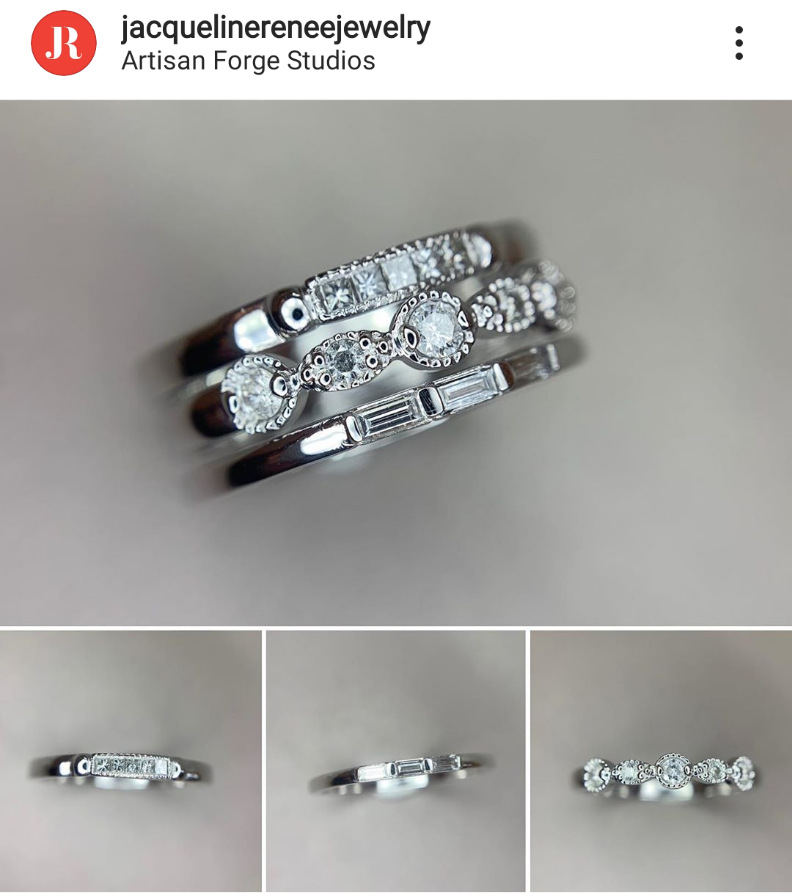
 RSS Feed
RSS Feed