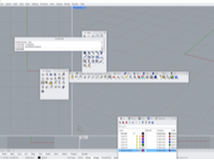 This roughly 12 minute video is intended for both new Rhino 8 students and those that have upgraded to Rhino 8 from previous versions. Rhino 8 merged the Mac and PC versions and in so doing changed a few things in the interface. For me, the transition was mostly smooth except for the new (I think it's new) concept of "containers" and how panels work within containers. This also introduces an easy way to regain layout defaults if you have managed to mess your layout up while clicking around in the Rhino interface. I hope this is helpful! And if you like what I'm doing here, consider buying me a coffee! Link to the right.
0 Comments
Filleting is one of the commands that gives most new Rhino Users a very hard time. Level up with this 9 1/2 minute video that will solve many of your fillet problems! In this short video I demonstrate a couple of my new favorite toys in Rhino 7, Reflect and Soft Transition commands. Enjoy! Getting things to flow the way you want them around a closed curve is easy when you know this simple command! Watch the short video below to see how to use it! This very short video focuses on making a split-shank ring that will have the best possible casting results. This 3+ minute video explains where to find the decal function and how to place a decal on an object in Rhino 6. This is a segment of a recent class where we did some troubleshooting on a student project. The exercise was to make a specific set of curves and then extrude into a solid. The initial output wasn't as expected. Turns out that one of the curves that was thought to be closed was not. Here's how we fixed it! Modeling a European style shank is demonstrated in two different ways by Mentor Jewelers Joel McFadden and Gary Dawson. It can be both fun and instructional to see how other people model! |
If you find any of these videos helpful, perhaps you'd like to buy me a coffee! If so, just click the the following link or scan the QR code.
And THANK YOU!!
Author“Gary Dawson is owner of Gary Dawson Designs, an online custom design operation that was once featured as a “Best of the Best” by Instore Magazine. Dawson has over 40 years experience in creating designs that capture the personalities and stories of his customers. He is a frequent contributor to MJSA Journal, a founding member of the Council of Custom Jewelers, and a designated “Mentor Jeweler”. He has delivered seminars and presentations at numerous events, including AGTA GemFair, Portland Jewelry Symposium, and the Santa Fe Symposium on Jewelry Manufacturing Technology.” ~Jewellery Business Magazine Archives
March 2024
Categories |
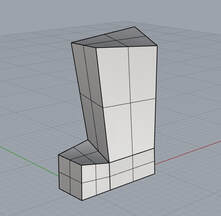
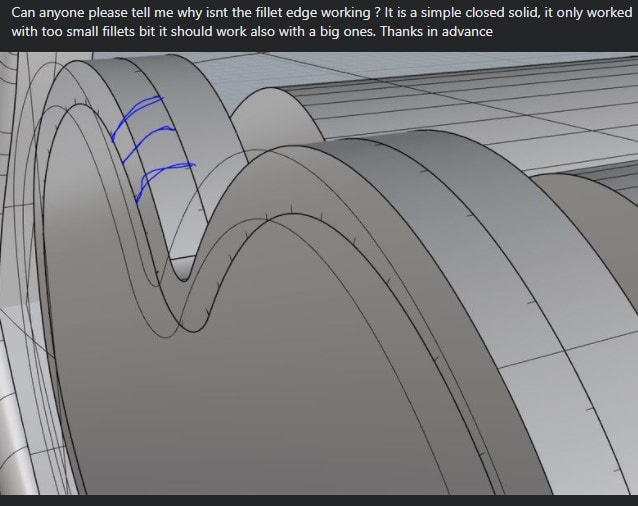
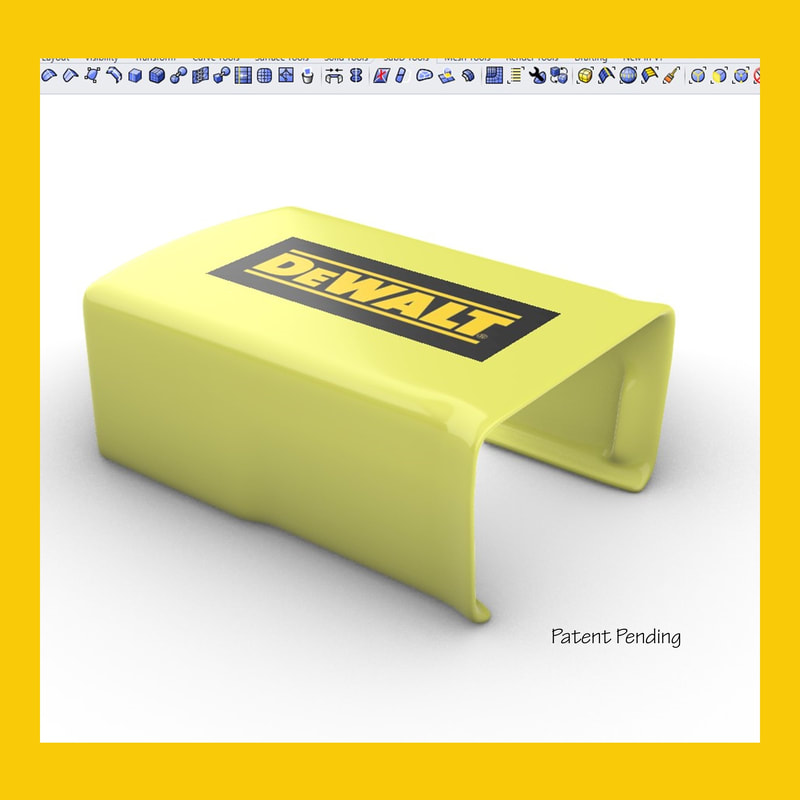
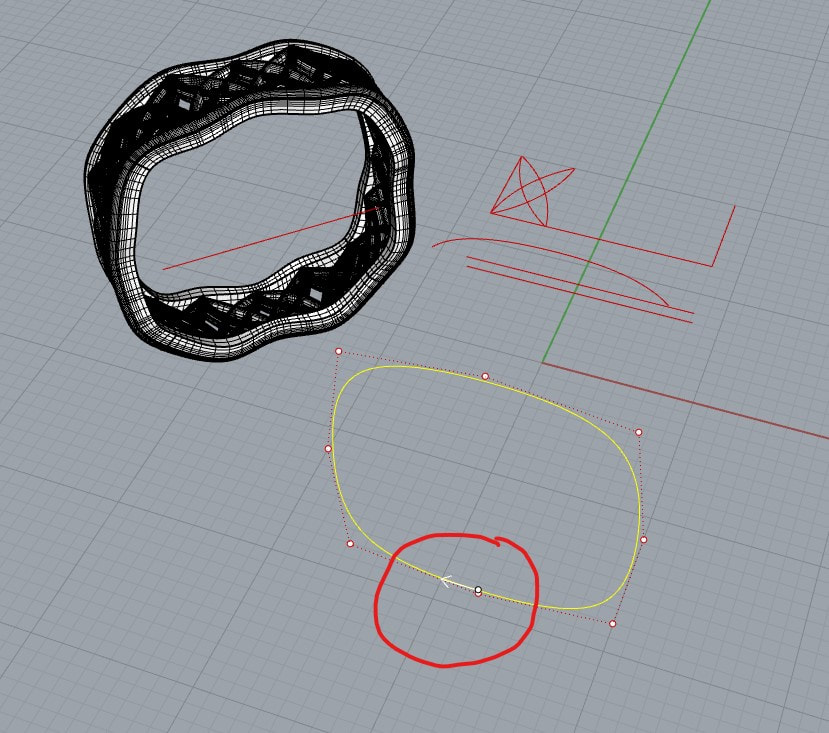

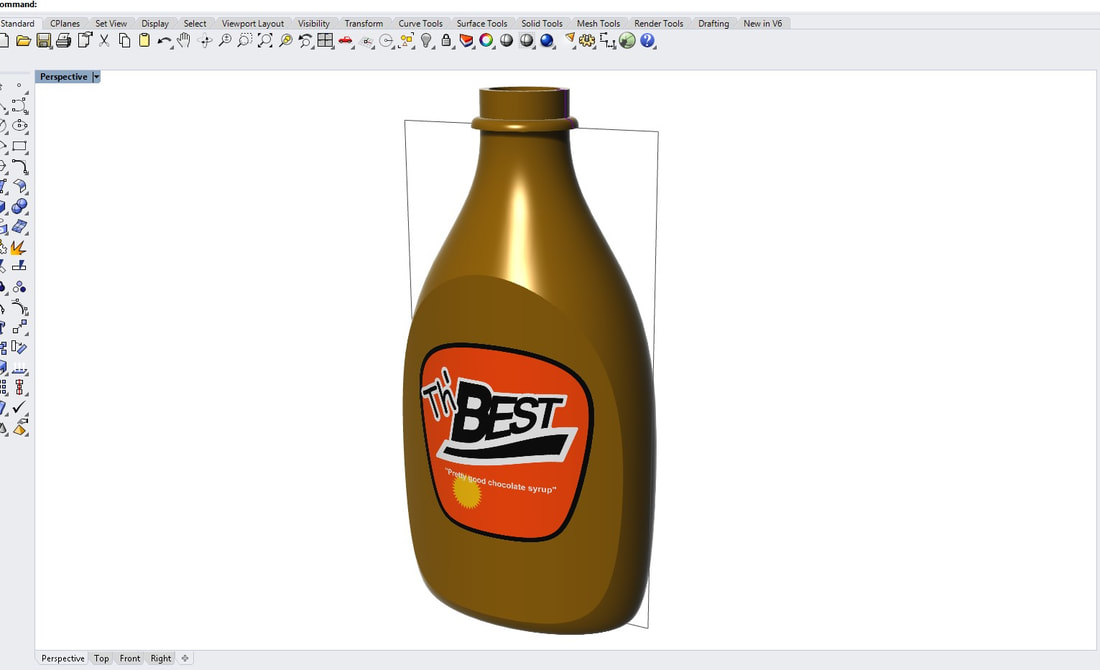
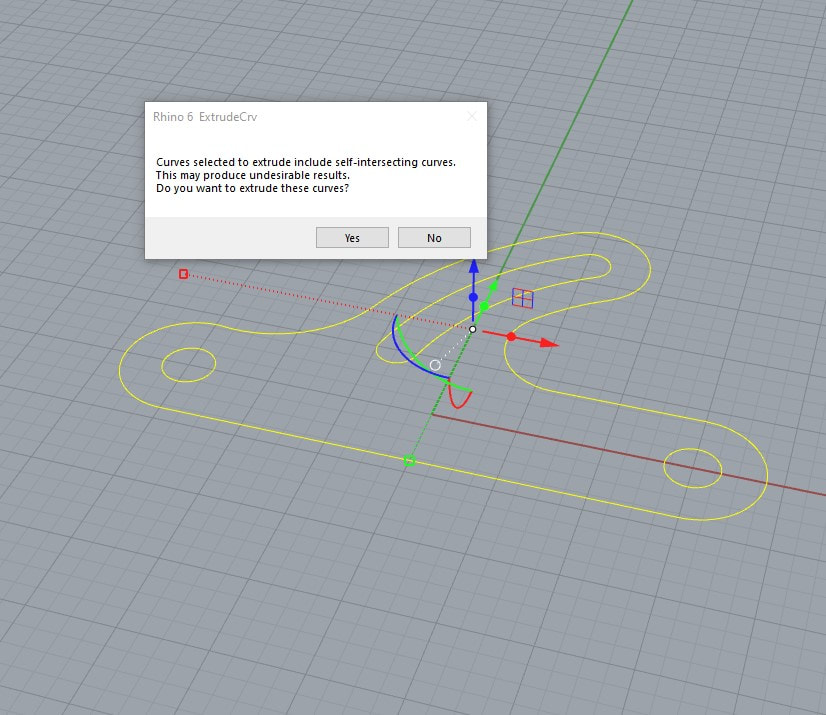
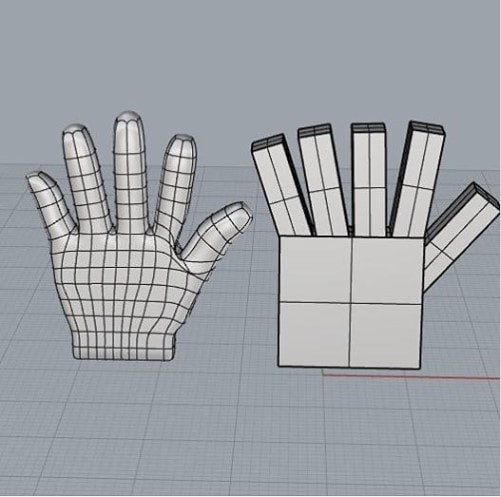
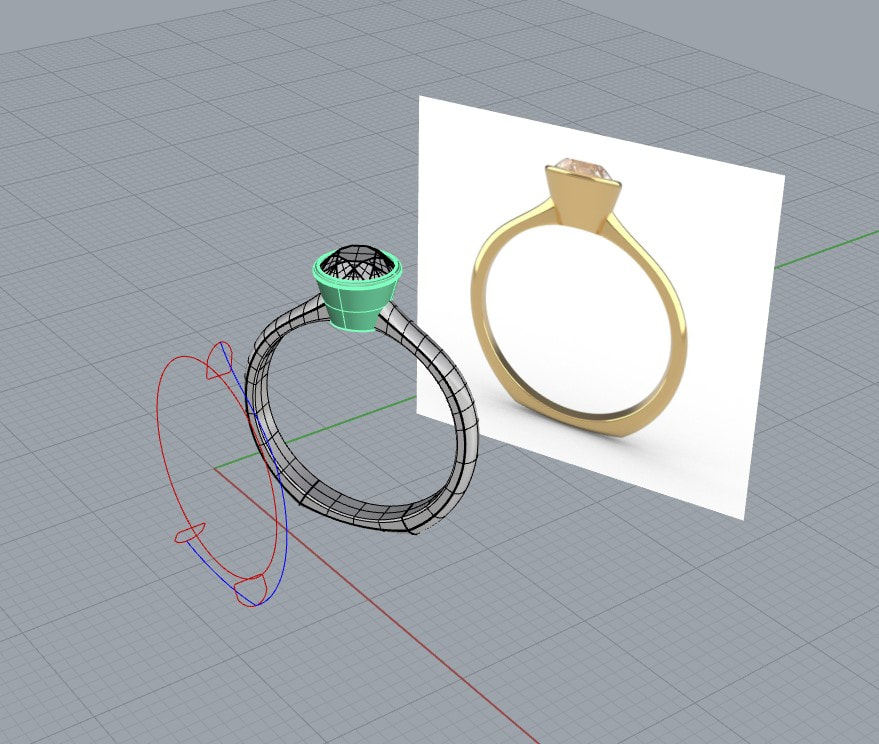

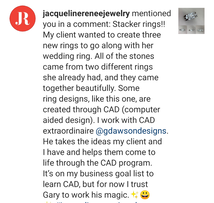
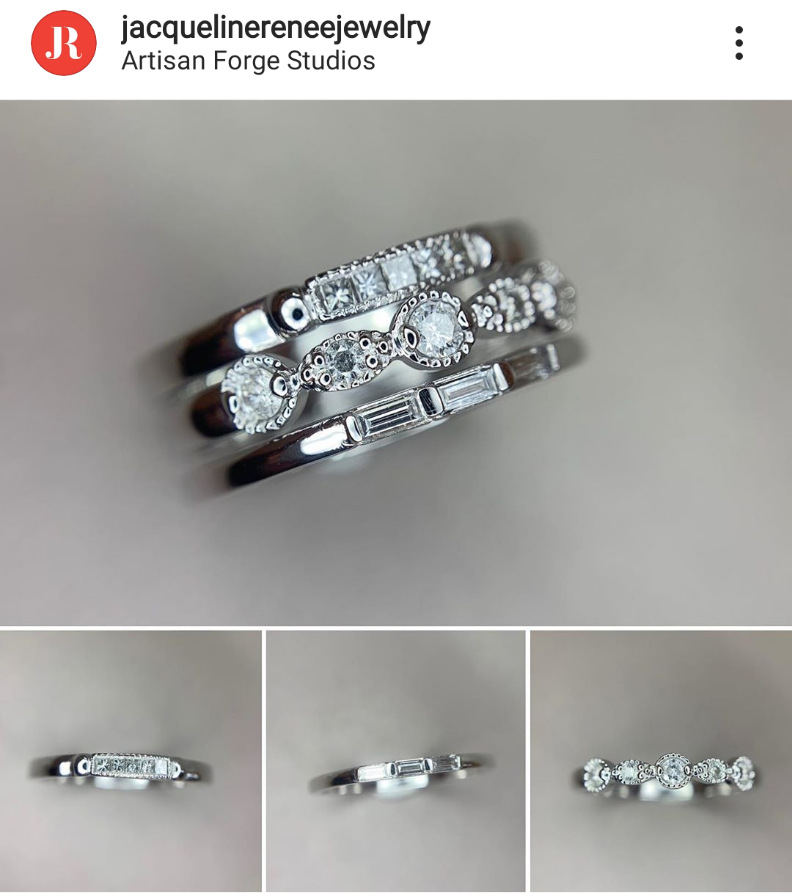
 RSS Feed
RSS Feed